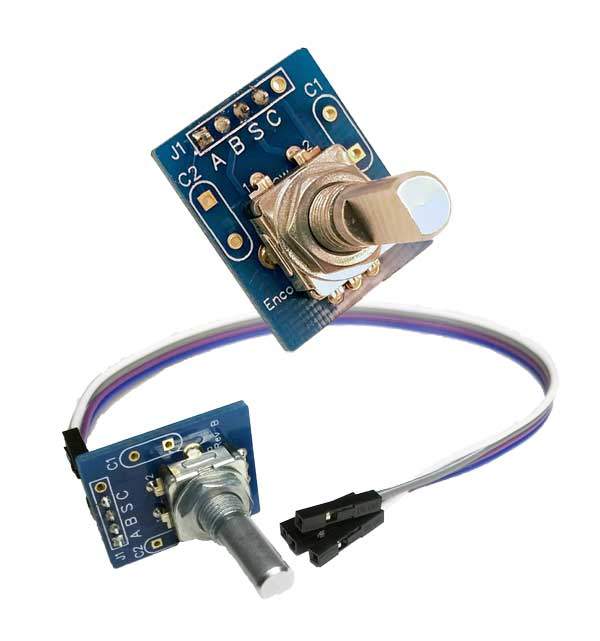The rotary encoder
All Tortuga Audio preamps utilize a rotary encoder for manual volume control, muting, turning the preamp on and off, and switching input. Encoders are typically mounted through a front panel and have a control knob attached to their shaft just like a typical volume potentiometer. Encoders are a type of rotary switch with dual switches that close and open in sequences that are different depending on whether they are turned clockwise or counter-clockwise. The differences in their directional switching patterns are interpreted by the preamp controller for raising/lowering volume etc. Moreover, the encoder also has an integral push button.
Different than a potentiometer
Encoders differ from conventional potentiometers in the following ways:
- Encoders are switches whereas potentiometers are continuous voltage dividers.
- Encoders have no rotational limits. They can turn an infinite number of times in either direction.
- It may take several full rotations of an encoder to go from minimum to maximum volume.
- It’s possible to spin an encoder faster than the control system is capable of detecting.
- Continuing to turn the encoder in the same direction once volume has reached minimum or maximum levels serves no useful purpose but does not harm the encoder.
Encoder control functions
Encoders with V25 preamps with OLED displays have the control functions listed below. The encoder is unique in that it is the only way to cause the preamp to enter into remote “pairing” mode to pair an Apple remote with the preamp controller.
| Control | Description |
|---|---|
| Turn Preamp On | When preamp is off, a momentary push/release of the encoder push buttoni will turn the unit on. |
| Turn Preamp Off | When the preamp is on, a push/hold of the encoder push button for at least 2 seconds but no more than 5 seconds followed by release will shut the unit off. |
| Mute Output | When the preamp is on and not muted, a momentary push/release of the encoder push button will mute the pre amp. The volume will ramp down to zero and the display will show “Mute” |
| Volume Control | Turning the encoder clockwise will raise the volume while turning the encoder counter-clockwise will lower the volume. Once zero or max volume is reached, continuing the turn the encoder in the same direction serves no purpose although the display may flash indicating the limit has been reached. When volume is reduced to zero, the unit will enter mute mode and the display will show “Mute”. |
| Change Input | Press/holding in the encoder push button and then turning the encoder will cycle through the available inputs. Turning clockwise will switch to the next highest input while turning counter-clockwise will switch to the next lowest input number. |
| Pairing the Remote | A push/hold of the encoder push button for greater than 20 seconds followed by release will place the unit into Remote Pairing Mode. Subsequent pressing of any key on a compatible Apple remote will “teach” the unit the ID the remote and thereafter the unit will respond to that remote. The encoder is the only way to initiate the remote pairing process. |