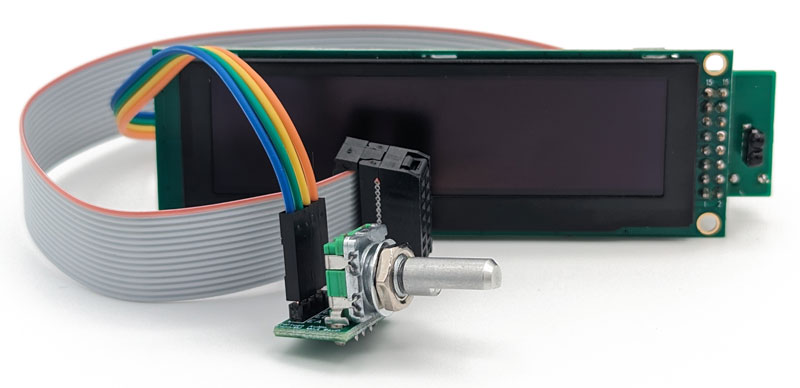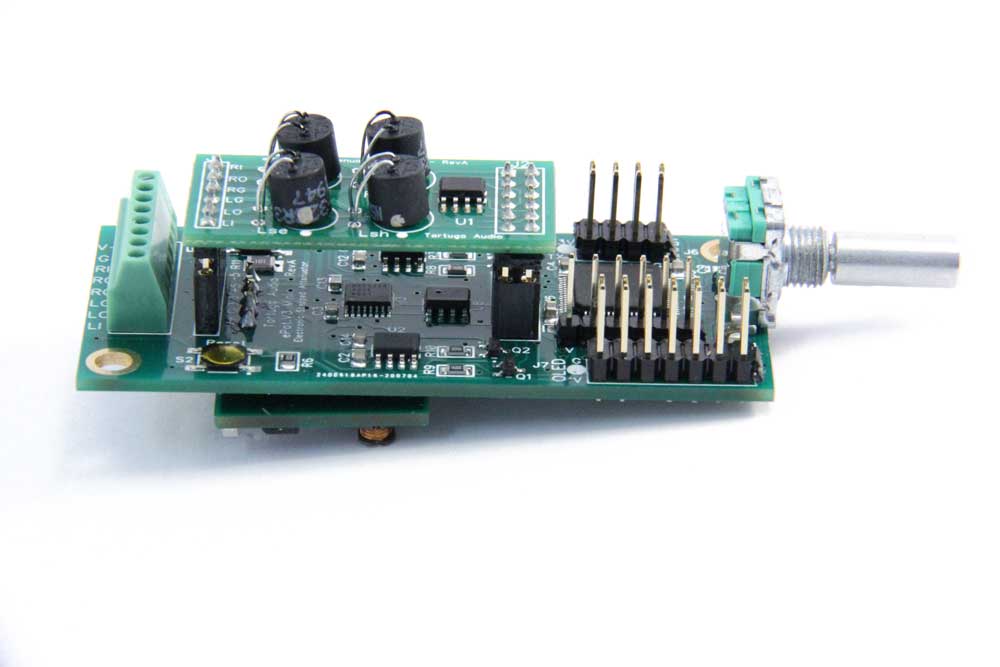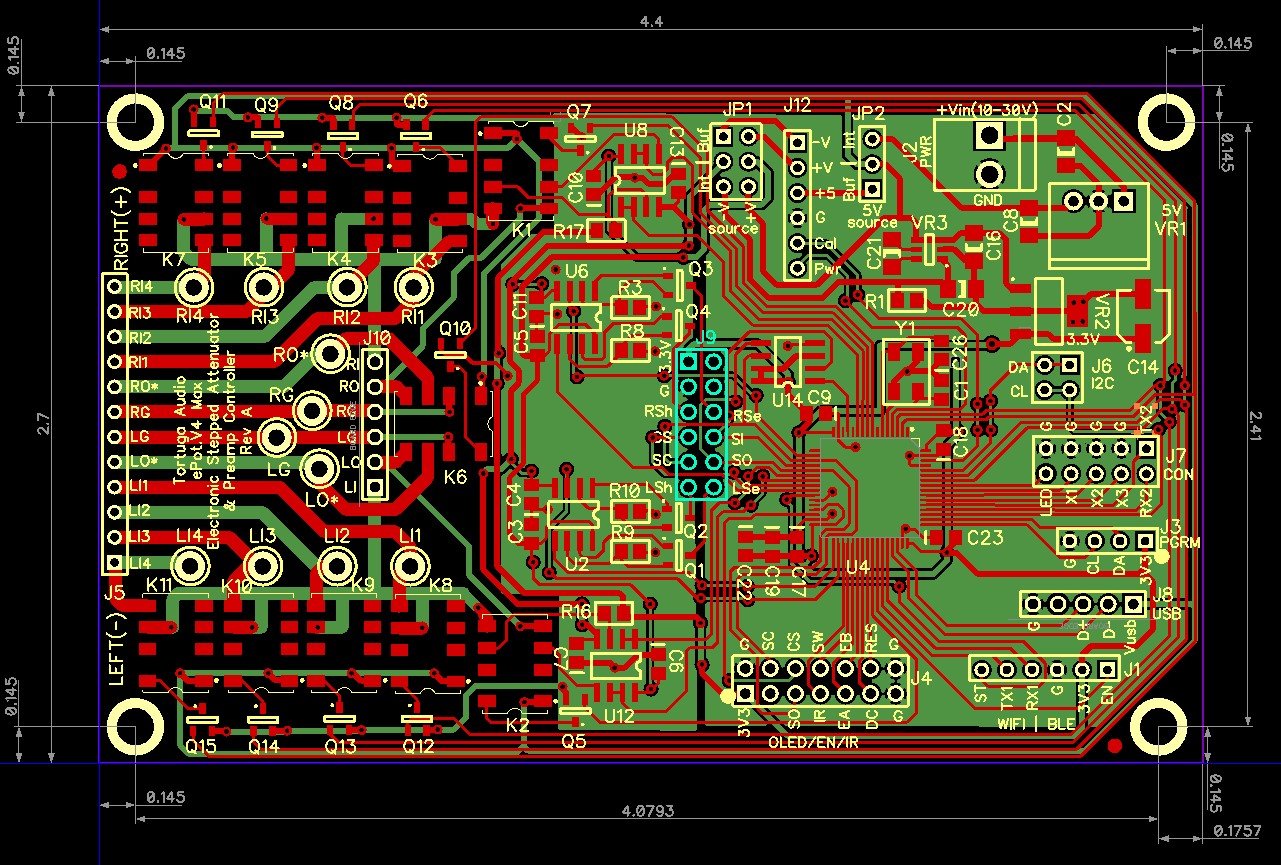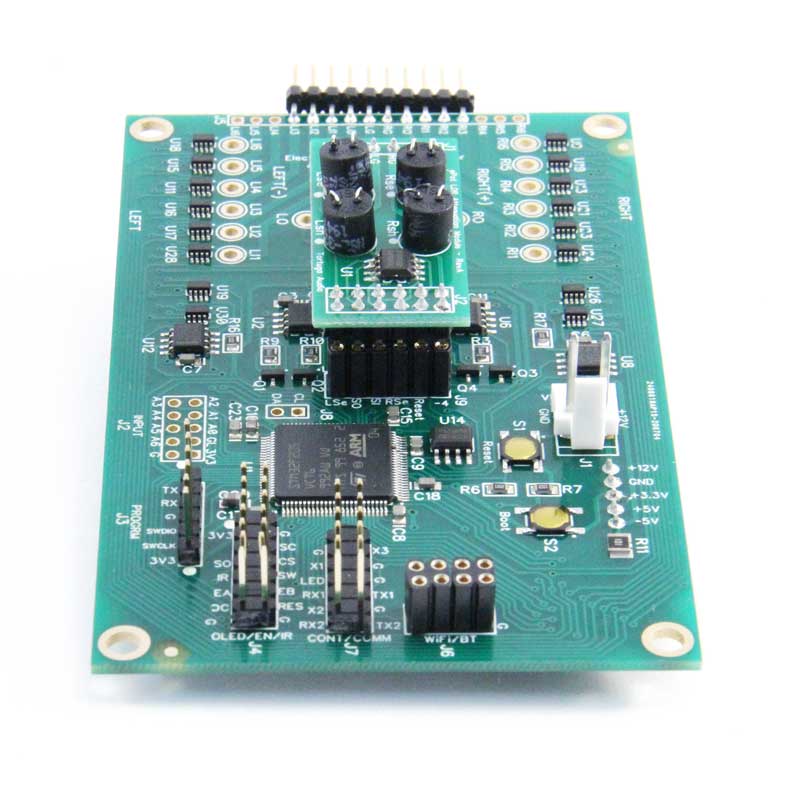LDR attenuator & preamp controller
Interactive OLED display
Solid state buffer
For passive & active preamps
We sell to DIYers & OEMs
DIY preamp technology that’s actually fun to listen to
Second only to speakers, preamplifiers & buffers have arguably the greatest impact on the overall sound quality of your high performance audio system. The #1 job of every preamp is volume control. Truth is, volume control is not benign. You are literally reducing the energy content of the audio signal and dumping that energy to ground. Like any valve letting down pressure, how you do this can have a significant impact on the sound quality of the resulting audio signal. At Tortuga Audio we have been working on alternative technology to control volume for 10+ years and are proud to offer unique preamp controllers/attenuators and related products that are truly a joy to listen to. Whether you’re a DIY’er or an OEM, I invite you to give our products a try and discover the difference that our customers have been enjoying for many years.
Morten Sissener | Founder – Engineer
Components
-
 OLED display assembly$175.00
OLED display assembly$175.00 -
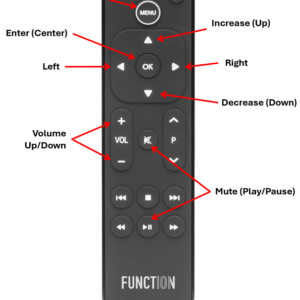 Remote control$20.00 – $40.00
Remote control$20.00 – $40.00 -
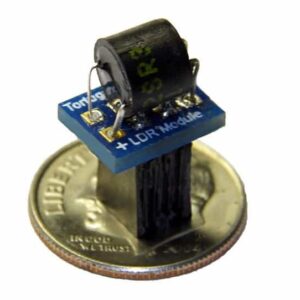 LDR Module | V2 & V25$19.00
LDR Module | V2 & V25$19.00 -
 Encoder Module$19.00
Encoder Module$19.00
Recent articles
ePot.V4 LDR Preamp Controller & Stepped Attenuator With Optional Plug-in Solid State Buffer & Linear Power Supply
Tortuga Audio began work on LDR (light dependent resistor) based volume control in 2009 and went commercial with its first LDR based preamplifier in 2012. Over the past decade we’ve evolved our core preamp controller/attenuator design through four iterations. We are now developing our fifth iteration which we refer to the V4. Prior iterations included…
Improved V3 Max Electronic Stepped Attenuator
Article discusses Rev B update to the original power board on the Rev A V3 Max power board with a more robust and efficient design. Same update incorporated into the smaller V3 Mini electronic stepped attenuators going forward.
Continue Reading Improved V3 Max Electronic Stepped Attenuator
New Electronic Stepped Attenuator For Audio Volume Control
What if, after 180+ years of mechanical pots and stepped attenuators, there was another way to approach high performance audio volume control?
Continue Reading New Electronic Stepped Attenuator For Audio Volume Control